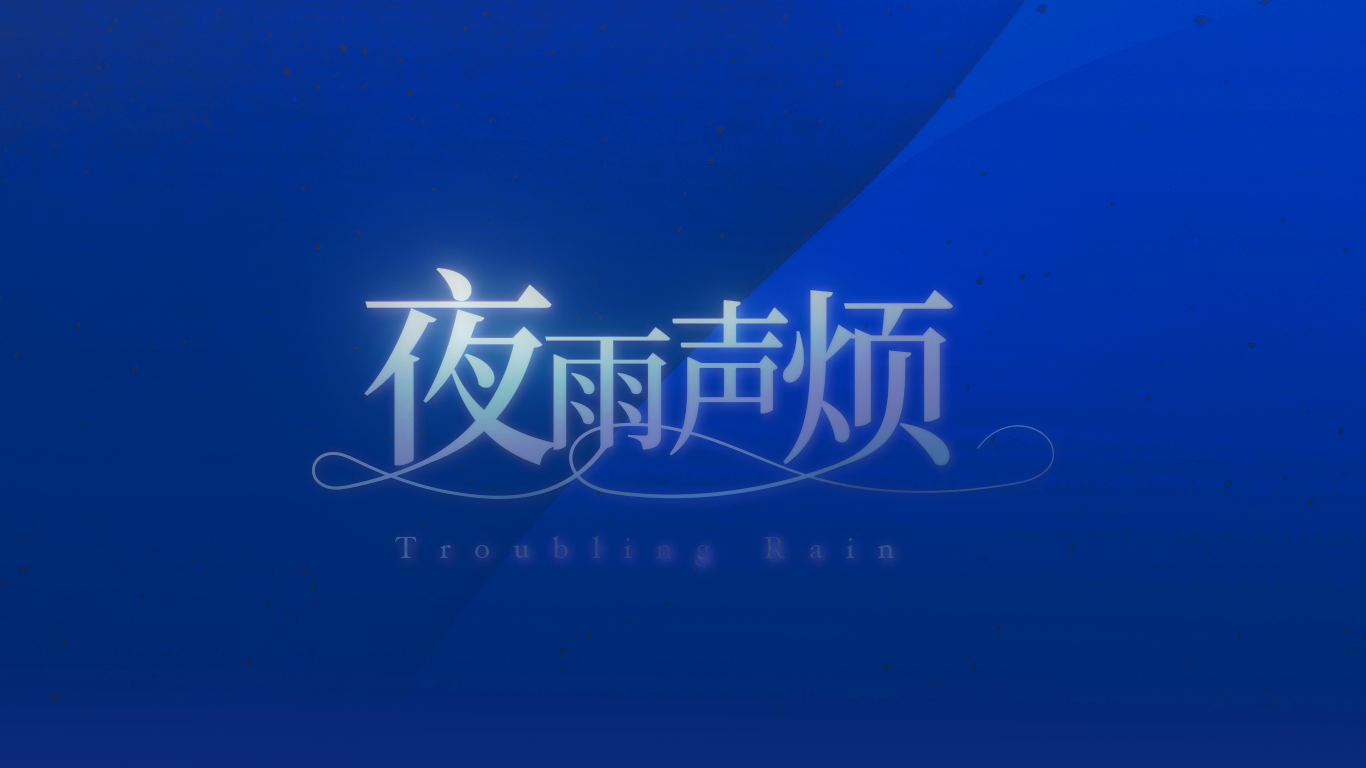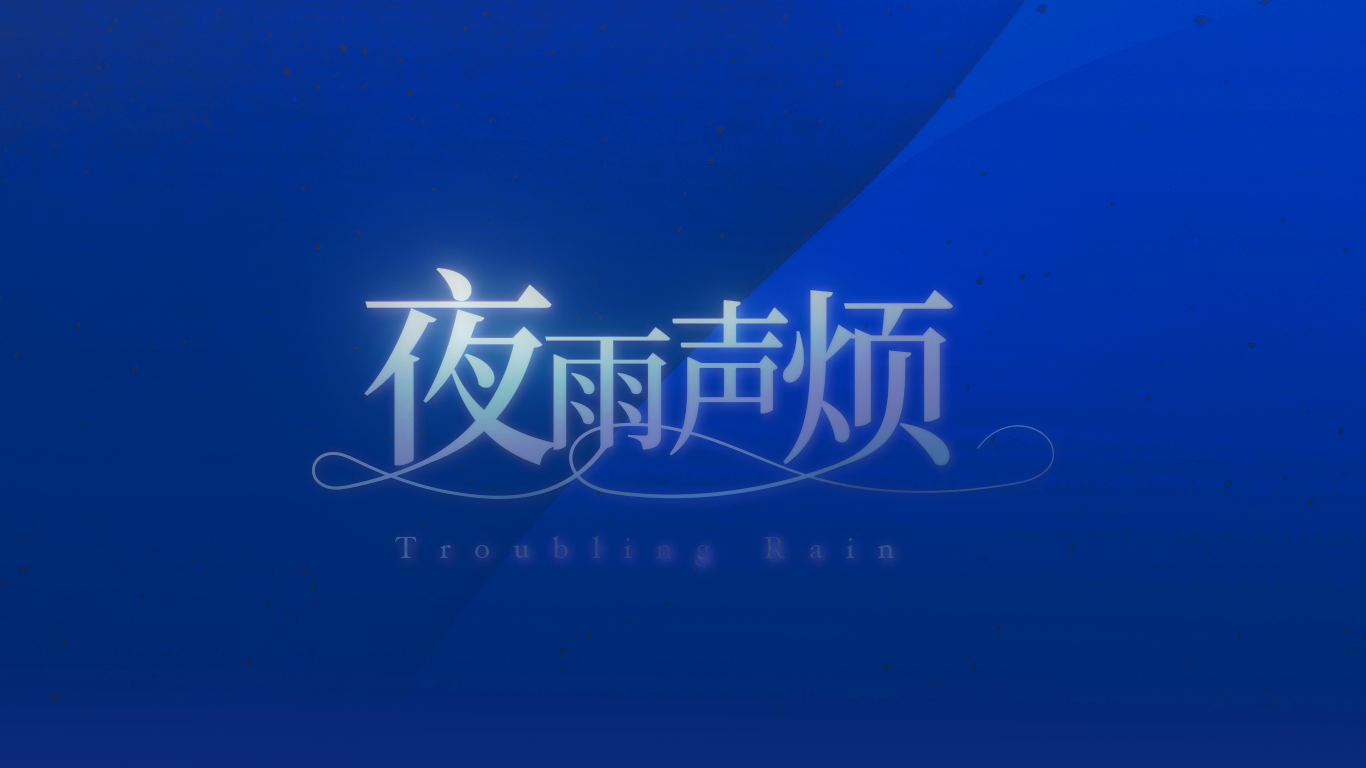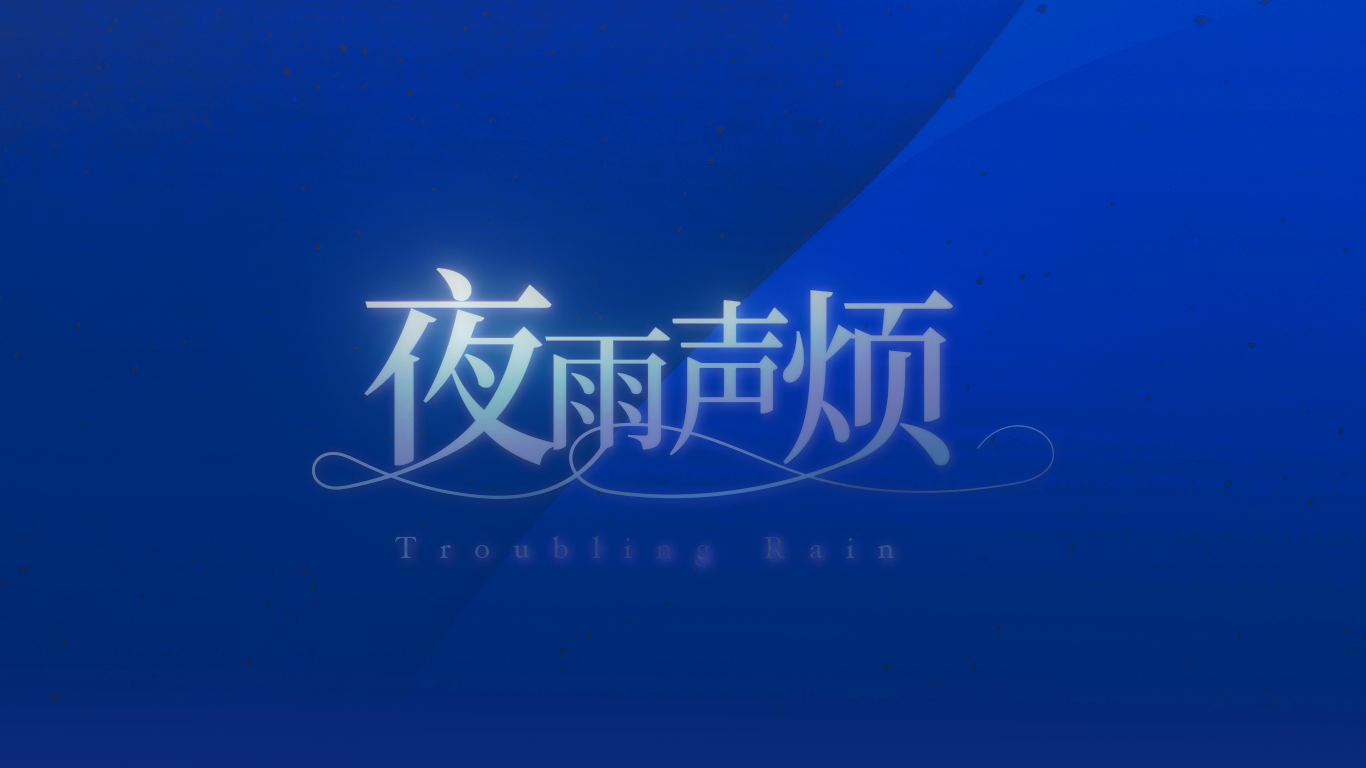20250607
2025-06-07 08:32
这里整理一下学到的AI平滑曲线艺术字画法。
cmd+shift+O- 铅笔工具(
N),设置精度为最平滑,也就是拉到最右。画一道,注意设置描边粗细
- 宽度工具(
shift+W),在不同节点调整对应粗细
- 从自由变换工具切换至操控变形工具,钉入锚点,移动,调整位置
- 对象-路径-路径轮廓化,然后点击路径选择器,点击第一个形状,将底层字体和画出的曲线路径合并
- 最后检查一下衔接处,用钢笔工具填补调整,同样复合两者路径
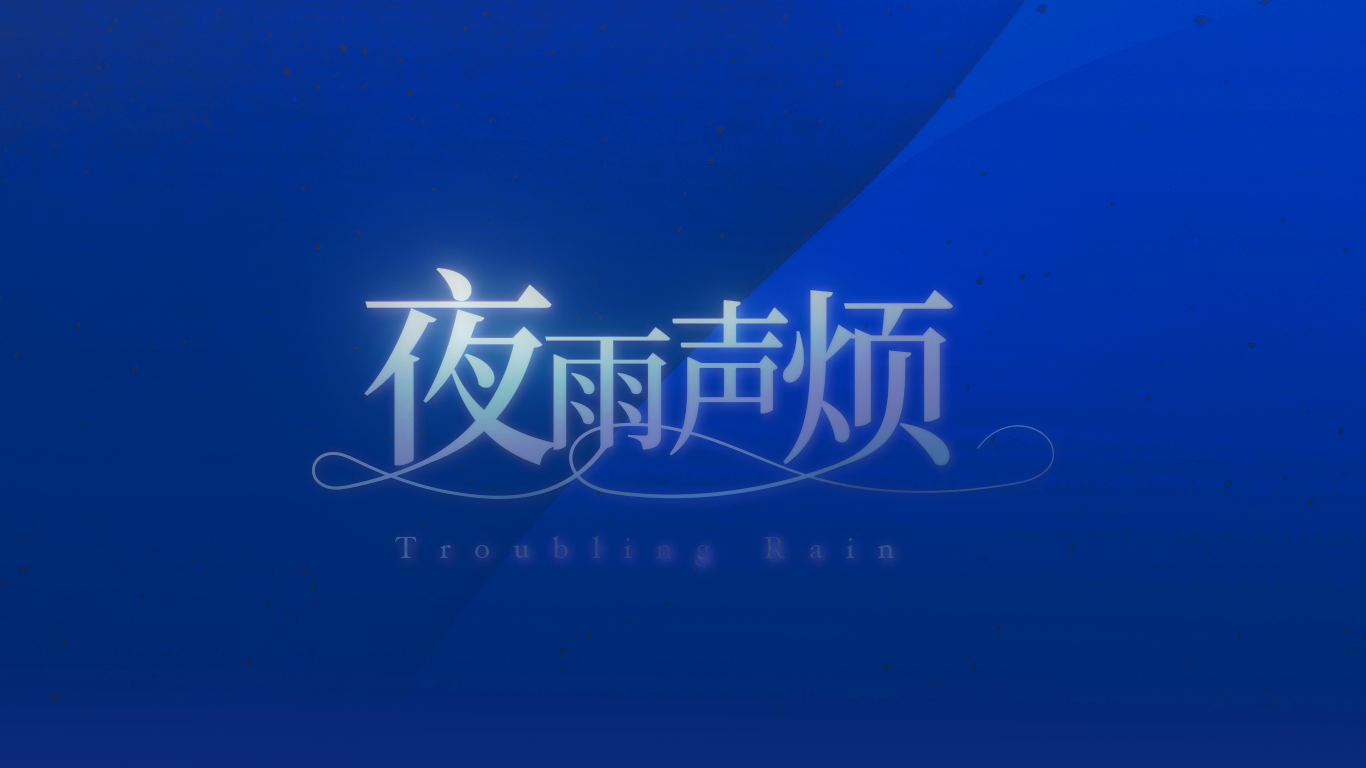
20250608
2025-06-08 00:32
20250529
2025-05-29 08:32